Dash Plotly Course :
Fundamentals to Advanced
Master the art of building powerful web applications with Dash Plotly
from dashboards to full-featured interactive web applications, 100% in Python. ⭐
⬇️ This is what you will learn to build ⬇️
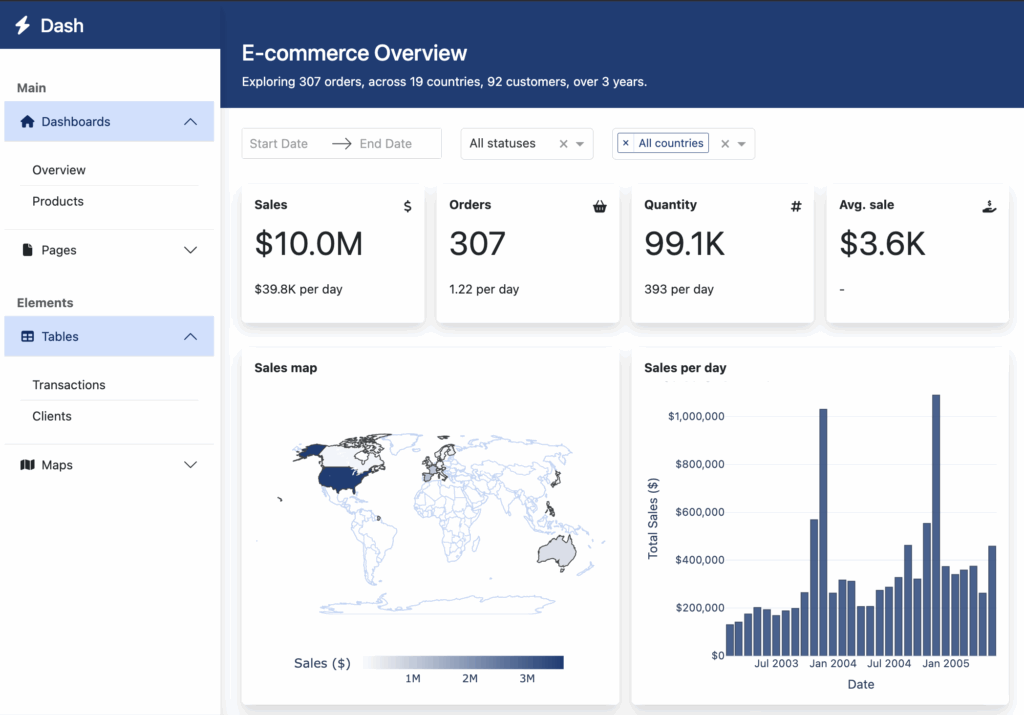
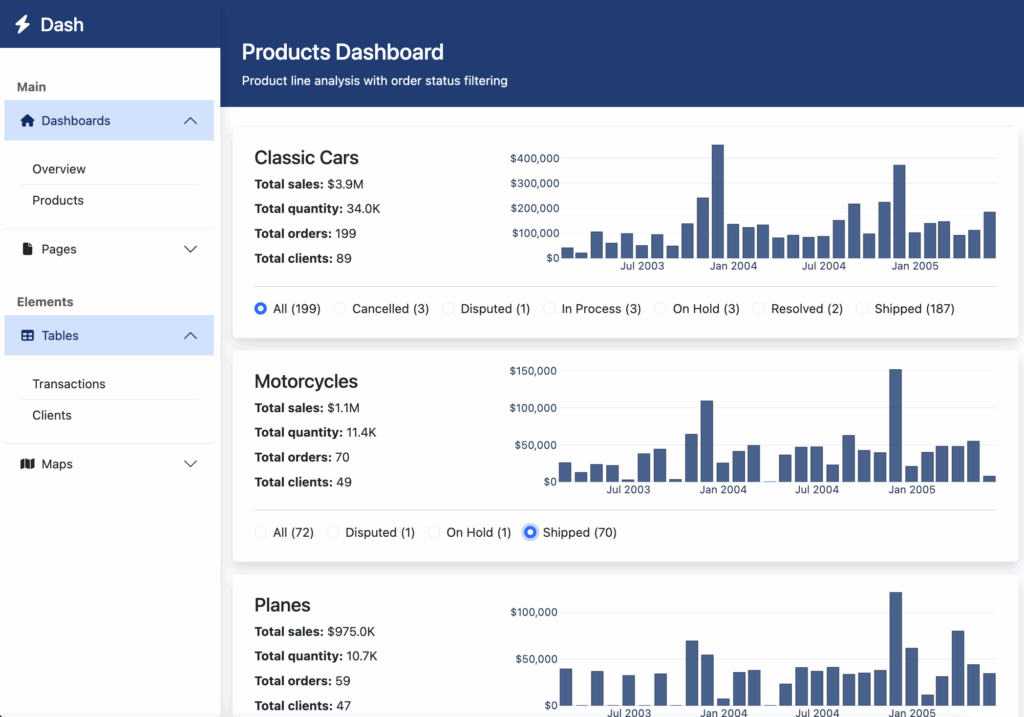
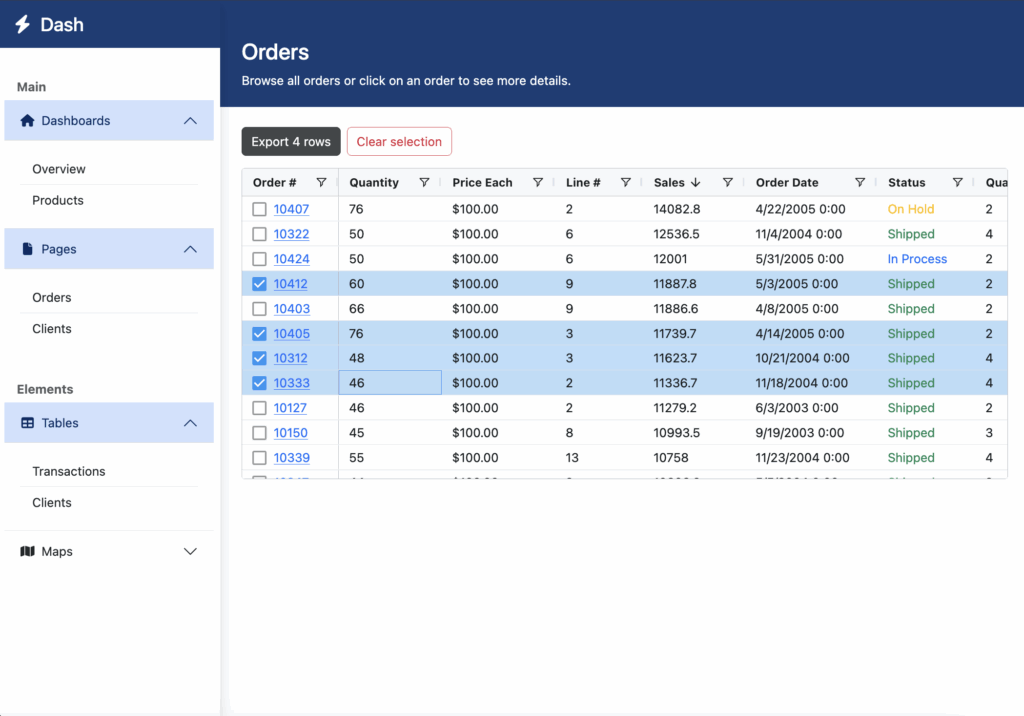
About this course
“Dash Plotly Course 1: Fundamentals to Advanced” is your all-in-one introduction to building interactive web apps with Dash and Plotly.
This course takes you step-by-step through the essentials of Dash—starting with the core concepts, progressing through a real-world dashboard project, and transforming it into an advanced data application.
Perfect for Data Scientists or Analysts, and Python developers, you’ll learn everything you need to build and deploy full-featured dashboard web application – all while staying in the Python ecosystem you know and love.
Course Overview
1. Fundamentals
Learn the core concepts and basics of Dash.
- About this course
- Getting started
- Components
- Callbacks
- Project structure
2. Basic Dashboard
Build your first interactive dashboard.
- Getting inspiration
- App Layout
- Sidebar layout
- Main layout and filters
- Interactive KPIs
- Introduction to Plotly charts
- Map & price charts
- Static tables
3. Advanced Dash app
Learn advanced Dash features and deploy your app.
- Multi pages app
- Parametrized URLs
- Dynamic Tables with AG Grid
- Persistence and dcc.Store
- Exporting data
- Pattern-matching callbacks
- Clientside callbacks
- Deployment
All chapters of the course come with
📕 text explanation, 🎥 video and 💪 practice session.
3h+ of video – 4 days of learning material
Ready ?
Who is this course for?
Data Professionals
Data professionals that want to extend their skills into building data platforms.
Developers
Developers that want to build web apps 100% in Python ; no React, Angular, or VueJS skills required.
Course Benefits
About your instructor

François (Fran)
A data-focused web developer with 10+ years of experience, I’ve been crafting production-ready Dash Plotly applications for the past 3 years. Former Data Scientist and OpenClassrooms mentor, I combine deep technical knowledge with proven teaching skills to help you master both data visualization and web development. Learn more here!
Any question on the course ? Send me a message here.
